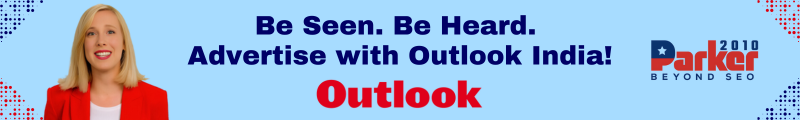As the world of television and video content evolves, IPTV (Internet Protocol Television) has become an increasingly popular option for accessing live TV and on-demand content. Unlike traditional cable or satellite services, IPTV uses the internet to deliver television programming, offering flexibility, variety, and often better value. However, to ensure that you get the best possible experience, it’s crucial to test IPTV services properly. This guide provides a comprehensive overview of how to test IPTV for live TV and on-demand content.
Understanding IPTV
IPTV works by delivering TV content via internet protocol, rather than traditional broadcast methods. This allows users to access a wide range of channels and on-demand content from various devices, including smart TVs, computers, tablets, and smartphones. IPTV services often offer features like catch-up TV, video on demand (VOD), and interactive TV options.
Step 1: Choose the Right IPTV Service
Before testing, it’s essential to select a reputable IPTV service provider. Look for providers that offer:
- A Comprehensive Channel List: Ensure that the IPTV service includes the channels you’re interested in, including local, national, and international options.
- High-Quality On-Demand Content: Verify that the service offers a robust library of movies, TV shows, and other content on demand.
- Positive Reviews and Reputation: Research the provider’s reputation and read customer reviews to ensure reliability and quality.
Step 2: Check Device Compatibility
Ensure that your device is compatible with the IPTV service you choose. IPTV services can be accessed via various devices, including:
- Smart TVs: Many modern smart TVs have built-in apps for popular test IPTV services or allow you to install third-party apps.
- Streaming Devices: Devices like Roku, Amazon Fire Stick, and Apple TV can often be used to access IPTV services through dedicated apps.
- Computers and Laptops: IPTV can be streamed directly through web browsers or dedicated apps for Windows and Mac.
- Tablets and Smartphones: Most IPTV services offer apps for iOS and Android devices.
Step 3: Test Streaming Quality
Streaming quality is a crucial factor in determining the overall effectiveness of an IPTV service. Test the following aspects:
- Resolution and Picture Quality: Check if the service supports high-definition (HD) and 4K content. The picture quality should be clear and sharp, without pixelation or blurring.
- Buffering and Lag: Assess how often content buffers or lags during playback. Minimal buffering and smooth playback are indicators of a good IPTV service.
- Audio Quality: Ensure that the audio is clear and in sync with the video. Poor audio quality can detract from the viewing experience.
Step 4: Evaluate the User Interface
A user-friendly interface enhances your overall experience with IPTV. When testing, consider the following:
- Ease of Navigation: The interface should be intuitive, allowing you to easily navigate through channels, on-demand content, and settings.
- Search Functionality: Check if the IPTV service offers a search function that helps you quickly find specific content or channels.
- Customization Options: Look for features that allow you to customize your viewing experience, such as creating favorite channels or setting up parental controls.
Step 5: Test On-Demand Content
Testing on-demand content is vital to ensure that the IPTV service meets your needs. Consider the following:
- Content Library: Evaluate the variety and depth of the on-demand content library. It should include a wide range of movies, TV shows, and other content.
- Content Availability: Check the availability of recent releases and popular titles. The content should be up-to-date and include options for various genres.
- Playback Features: Test features such as pause, rewind, and fast-forward. These features enhance the on-demand viewing experience.
Step 6: Assess Customer Support
Good customer support is essential for resolving any issues that may arise with your IPTV service. Test the following:
- Availability of Support: Verify if the IPTV provider offers support through various channels, such as phone, email, or live chat.
- Response Time: Assess how quickly the support team responds to inquiries or issues.
- Quality of Assistance: Ensure that the support team is knowledgeable and capable of resolving problems efficiently.
Step 7: Check for Additional Features
Many IPTV services offer additional features that can enhance your viewing experience. Look for:
- Catch-Up TV: The ability to watch previously aired content is a valuable feature for those who miss live broadcasts.
- Multi-Device Support: Check if the service allows simultaneous streaming on multiple devices.
- Cloud DVR: Some IPTV services offer cloud DVR capabilities, allowing you to record and store content for later viewing.
Conclusion
Testing IPTV for live TV and on-demand content involves evaluating various aspects, including service quality, device compatibility, streaming performance, user interface, on-demand content, customer support, and additional features. By thoroughly assessing these factors, you can ensure that you select an IPTV service that meets your needs and provides a high-quality viewing experience. Whether you’re looking for a comprehensive TV package or a diverse on-demand library, careful testing will help you find the ideal IPTV service for your entertainment preferences.