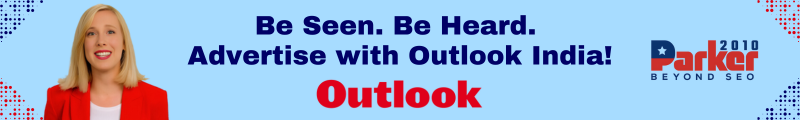Visual learners, individuals who grasp and retain information best through visual aids, charts, and diagrams, often face unique challenges in traditional note-taking. However, the advent of digital online notes-taking has revolutionized the learning experience for visual learners, offering a wealth of tools and techniques tailored to their specific learning style. In this informative article, we explore the benefits of digital note-taking for visual learners, highlight the various tools available, and provide techniques to optimize their learning potential.
Understanding Visual Learners and Note-Taking Challenges
Visual learners represent a significant portion of the population and learn more effectively when information is presented in a visual format. In traditional note-taking, they may struggle to capture the full context of a lecture or discussion, leading to gaps in understanding. Text-heavy notes may not resonate with visual learners, making it difficult to retain and recall information during study sessions or exams.
The Advantages of Digital Note-Taking for Visual Learners
Digital note-taking provides several advantages that cater to the learning needs of visual learners:
- Multimedia Integration: Digital notes allow visual learners to incorporate images, graphs, charts, and videos alongside text, reinforcing comprehension and retention.
- Color Coding: Visual learners can use color coding to categorize information, making it easier to identify key concepts and connections between different ideas.
- Interactive Elements: Many digital note-taking tools offer interactive elements like hyperlinks and audio recordings, enhancing engagement and understanding.
- Organizational Flexibility: Digital platforms provide visual learners with the flexibility to arrange and reorganize their notes to suit their learning preferences.
- Cloud-Based Accessibility: Digital notes can be accessed from any device with internet connectivity, allowing for seamless review and study on the go.
Digital Note-Taking Tools for Visual Learners
Visual learners have an array of digital note-taking tools at their disposal, each offering unique features to support their learning style:
- Microsoft OneNote: OneNote provides a flexible canvas where visual learners can create free-form notes, incorporate images, and organize content into sections and pages.
- Evernote: With Evernote, visual learners can create multimedia-rich notes, add tags for organization, and access their materials across multiple devices.
- Notion: Notion offers a versatile platform for visual learners to create visual databases, mind maps, and other interactive notes to capture information creatively.
- Google Keep: Google Keep is a straightforward tool for visual learners to create color-coded notes, add images, and set reminders for important tasks.
- MindMeister: This specialized mind-mapping tool allows visual learners to create dynamic, hierarchical diagrams to connect and organize ideas.
Techniques for Effective Digital Note-Taking for Visual Learners
To make the most of digital note-taking as a visual learner, consider implementing these techniques:
- Mind Mapping: Use mind maps to visually represent ideas and their relationships. Start with a central concept and branch out to related subtopics.
- Visual Summaries: After taking textual notes, create visual summaries by condensing information into charts, graphs, or infographics.
- Highlighting and Annotating: Use highlighting and annotation features in digital notes to emphasize important points and make connections between different topics.
- Image-Based Flashcards: Create image-based flashcards using visuals from your notes to aid in memory retention and self-assessment.
- Flowcharts and Diagrams: For processes and procedures, create flowcharts and diagrams to illustrate step-by-step sequences visually.
- Visual Timelines: Use visual timelines to understand historical events, project milestones, or the chronological order of concepts.
- Storyboarding: For creative projects or storytelling, create storyboards using visual elements to map out scenes and narratives.
Organizing and Reviewing Digital Notes
To optimize the organization and review of digital notes for visual learners, consider these strategies:
- Tagging and Categorization: Use tags and categories to organize notes by subjects, topics, or courses, making it easy to find specific information later.
- Notebook Sections: Divide your digital notebooks into sections based on different subjects or projects for clear organization.
- Table of Contents: For lengthier notes or study materials, create a table of contents with hyperlinks for quick navigation.
- Periodic Review: Regularly review and update your digital notes to reinforce learning and stay engaged with the material.
- Create Visual Libraries: Build a visual library of reusable graphics, diagrams, and charts for easy reference and incorporation into future notes.
Balancing Visual and Textual Elements
While visual learners benefit from incorporating images and diagrams into their digital notes, it is essential to strike a balance between visuals and text. Too many visuals without context may lead to confusion. Aim to integrate visual aids strategically to enhance understanding without overwhelming the overall note-taking experience.
Conclusion
For visual learners, digital note-taking opens up a world of opportunities to process and retain information more effectively. With the ability to integrate multimedia elements, color-code, and create interactive notes, visual learners can optimize their learning potential and stay engaged in their educational journey.